You can use an outside third party host such as photobucket, etc But you can post a pic directly from your computer. Its called ServImg, its what this forum uses as its own host.
Click on the "Host an Image" button. See pic
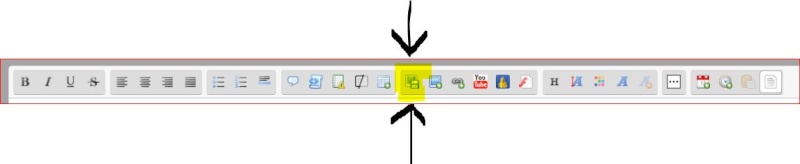
Click "Browse" and locate the pic on your computer. Select your pic and click Open. The box will close and you'll see the pic file name next to the Browse button.
Then click "Host it.
You can choose to resize it, but the default 800px is a decent size.
It may take a minute or two so be patient, depending on the size of the photo. I have found that pics over 5mb will not upload, it will say connect was reset, or something like that. Idk why it just wont say file was too large.
Copy the 1st URL for a small Thumbnail pic, or the 2nd URL for a full size pic, then place the url in your post where ever you choose! Its that easy! lol
Click on the "Host an Image" button. See pic
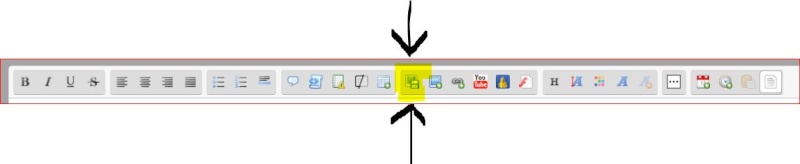
Click "Browse" and locate the pic on your computer. Select your pic and click Open. The box will close and you'll see the pic file name next to the Browse button.
Then click "Host it.
You can choose to resize it, but the default 800px is a decent size.
It may take a minute or two so be patient, depending on the size of the photo. I have found that pics over 5mb will not upload, it will say connect was reset, or something like that. Idk why it just wont say file was too large.
Copy the 1st URL for a small Thumbnail pic, or the 2nd URL for a full size pic, then place the url in your post where ever you choose! Its that easy! lol




