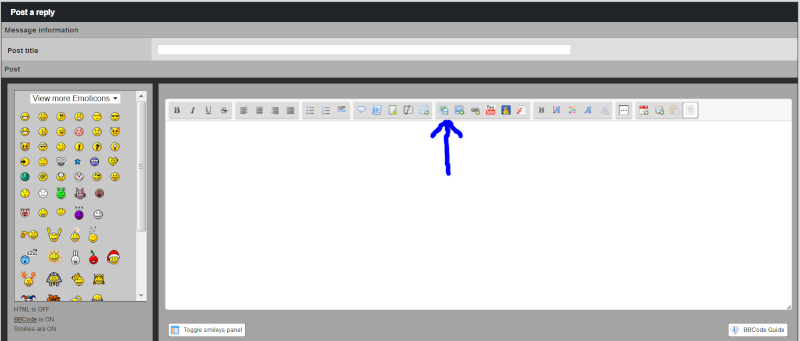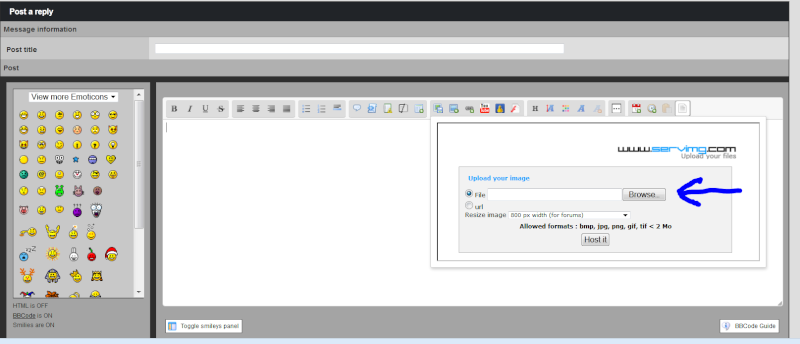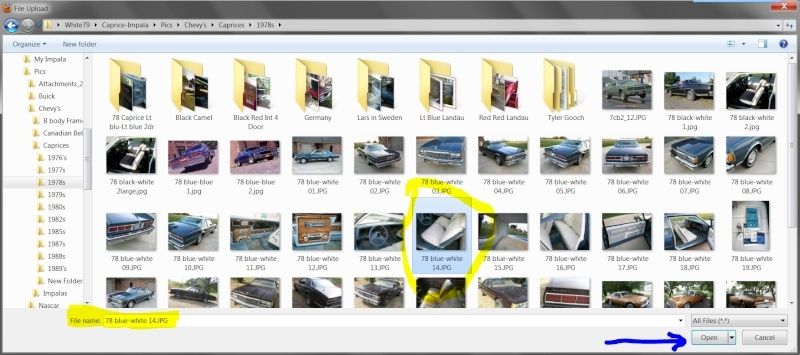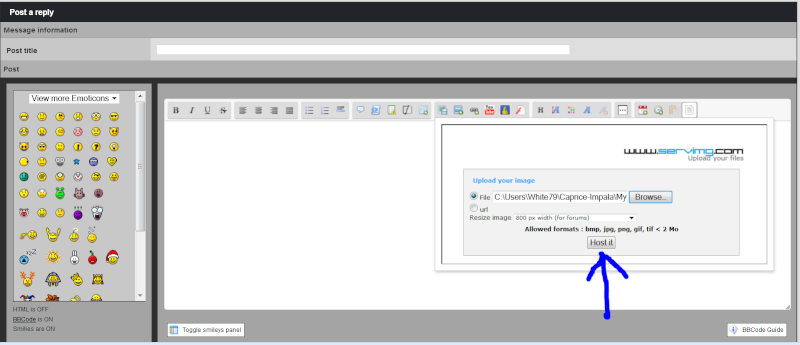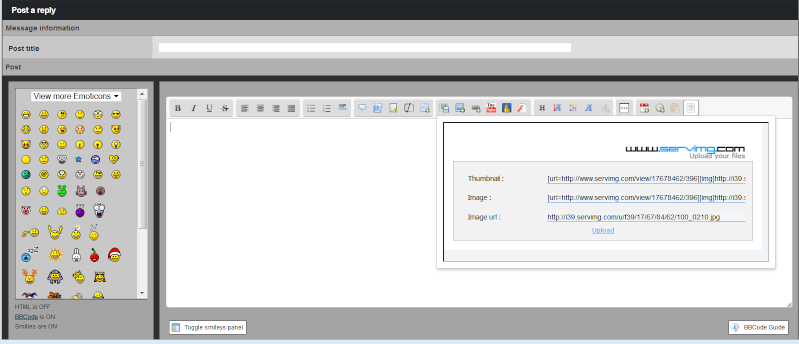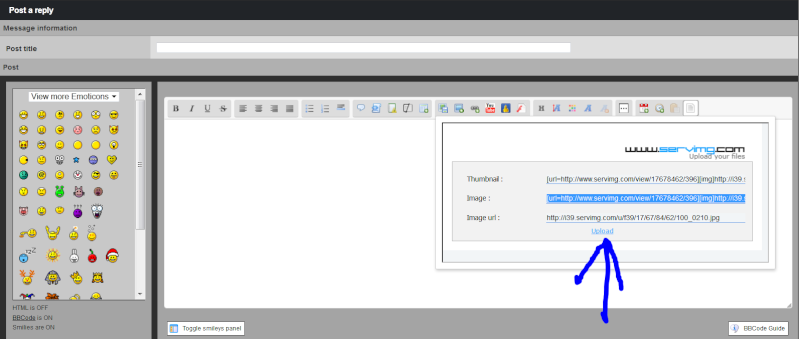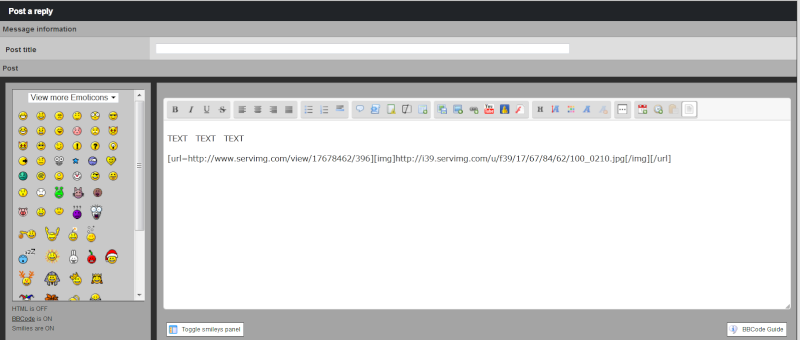Anybody know if there is a kit available to replace the window channel in my '79 Caprice coupe. Also looking for door sill plates. I'm guessing some other model like Monte Carlo would be the same. Any ideas?
Thanks,
Jim
Thanks,
Jim

A forum for the owners and enthusiasts of General Motors B-Bodies from 1977-1990, but dedicated to the owners of 1977-1979 Impalas and Caprices. Join up now!


 Window Channel
Window Channel
 Re: Window Channel
Re: Window Channel

 Window Channel
Window Channel
 Re: Window Channel
Re: Window Channel

 Re: Window Channel
Re: Window Channel
 Re: Window Channel
Re: Window Channel
 Re: Window Channel
Re: Window Channel
 Re: Window Channel
Re: Window Channel

 '79 Caprice ZL1 Project
'79 Caprice ZL1 Project
 Re: Window Channel
Re: Window Channel